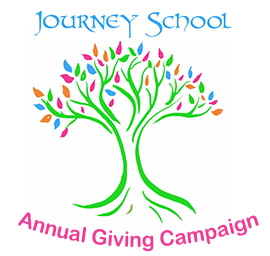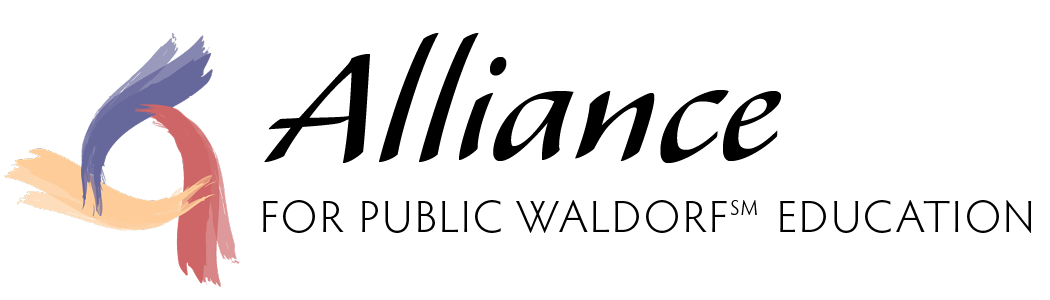To see your student’s report card, go to http://myparentportal.com/. Log in with each of your student’s journeyschool.net accounts (firstname.lastname@journeyschool.net) and your student’s password (the password begins with the capital letters JS plus your student’s identification number starting with 7, for example JS7777776). Your student’s identification is always available on the CUSD Aeries Parent Portal. Grades are NOT on CUSD Aeries Parent Portal but are only on myparentportal.com.
Please download a PDF copy of your student(s) report card(s) for your records.
If you have any questions, please contact Janet Gates via ParentSquare.